Editor's review
Free screencast recorder for Windows. Record your screen and voice in a flash video (FLV format) and share it at uTIPu.com or via email. It’s easy to use and has many powerful features (zooming, voice-over, annotation).
Pros: TipCam is the easy-to-use, FREE screen recorder for Windows XP and Vista. It takes only One-click to record and one-click to share. Up to 20 minutes of video can be recorded with simple controls. A single record button starts the recording. Settings allow to set the size and frames per second. Record is ready for reviewing immediately. Uploading or emailing of the video file can similarly be done with a click or can be stored locally. Upload and email of the files are through the webs based services of the publisher uTIPu.com. Upload area is shareable with family and friends. With the sharing services provided by the uTIPu the video can be further embedded into blogs and video blogs.
The controls are very easy to use and completely intuitive to use. Recording format also is FLV, one of the most popular formats in use today, a de-facto standard. Remote recording is also possible.
Zoom and pan features are available during video recording. The zoom and pan could be fixed or can follow the mouse cursor. Freehand windows drawn can be used to highlight areas of the video where the user wants to draw attention of viewers.
Voice over is easy to do. It gets recorded over the existing audio if any. If there is any voice over mistake, the audio can simply be re-recorded. Alternatively the video can be recorded first and the correct audio track added to the video.
Cons: Nothing adverse noticed.
Overall: Absolutely simple application, simple controls, simple to use and learn, services are provided are good too. This is a 5 star application.


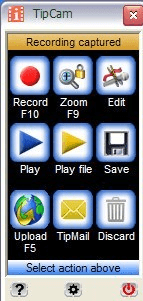
User comments